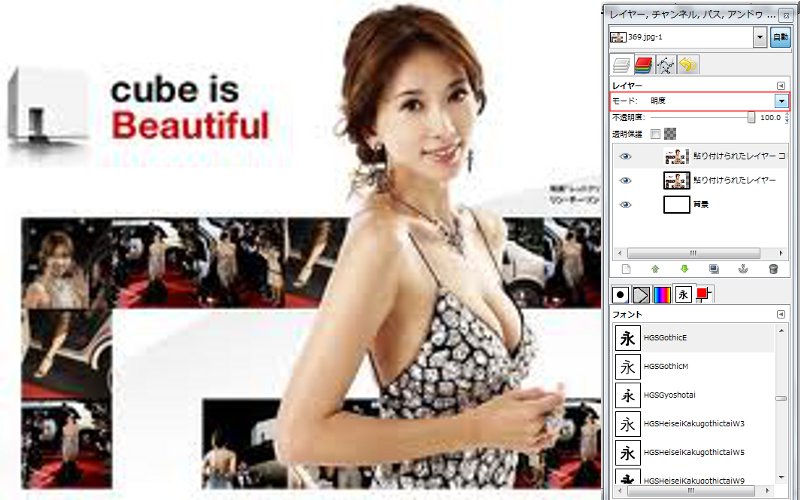モードについて
ある「レイヤー」を直下の「レイヤー」と重ね合わせる時、 重なった「レイヤー」の各ピットごとに、様々な「演算」を行う事によって、 色々な効果を実現するのが「モード」です。
「モード」の効果を実現する方法
- 「レイヤー」を重ね合わせる時
- 「モード」は、「色」や「線」・「グラデーション」を塗る時
上記の条件の場合で「モード」の効果を利用する事ができます。
このページでは、「レイヤー」を重ね合わせての「モード」の効果をご紹介します。
Menu 「モードの種類」(以下から選択してください!)
| 「標準」 | 「ディザ合成」 | 「乗算」 | 「除算」 | 「スクリーン」 |
|---|---|---|---|---|
| 「オーバーレイ」 | 「覆い焼き」 | 「ハードライト」 | 「ソフトライト」 | 「微粒取り出し」 |
| 「微粒結合」 | 「差の絶対値」 | 「加算」 | 「減算」 | 「比較(暗)」 |
| 「比較(明)」 | 「色相」 | 「彩度」 | 「色」 | 「明度」 |
*このページはGIMPで図形を作成する方法を、 初心者向けに実践的にご紹介しています。
特に、初心者の方は参考にしてみてください。
上記の条件
「標準」
操作:「ダイアログボックス」>「レイヤー」>「レイヤーの複製」
操作:「ダイアログボックス」>「モード」>「標準」
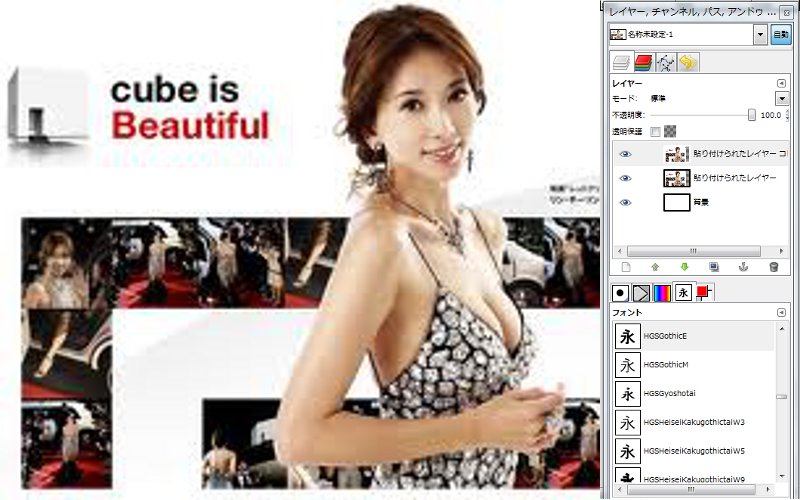
「ディザ合成」
操作:「ダイアログボックス」>「レイヤー」>「レイヤーの複製」
操作:「ダイアログボックス」>「モード」>「ディザ合成」
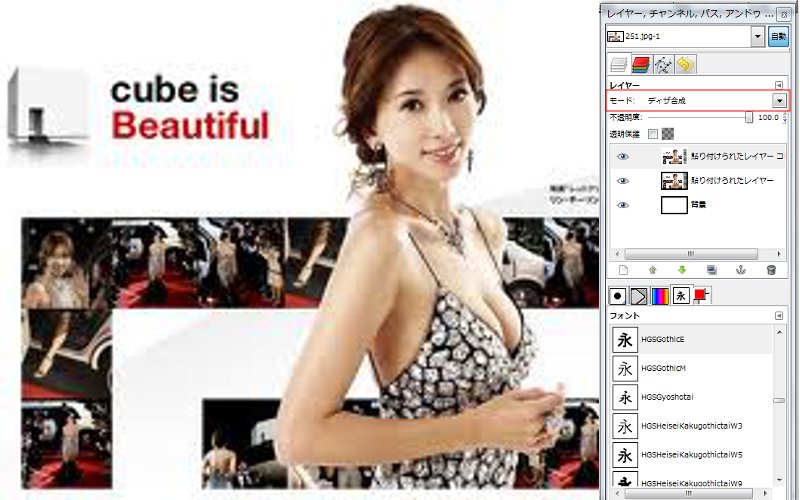
「乗算」
操作:「ダイアログボックス」>「レイヤー」>「レイヤーの複製」
操作:「ダイアログボックス」>「モード」>「乗算」
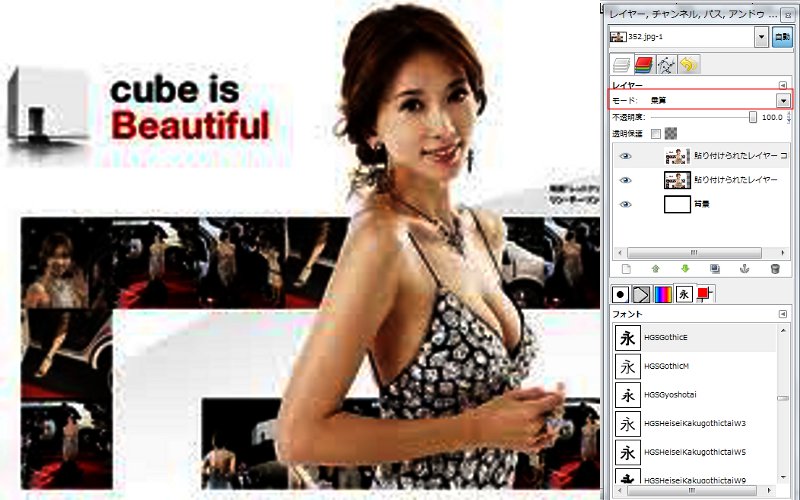
「除算」
操作:「ダイアログボックス」>「レイヤー」>「レイヤーの複製」
操作:「ダイアログボックス」>「モード」>「除算」
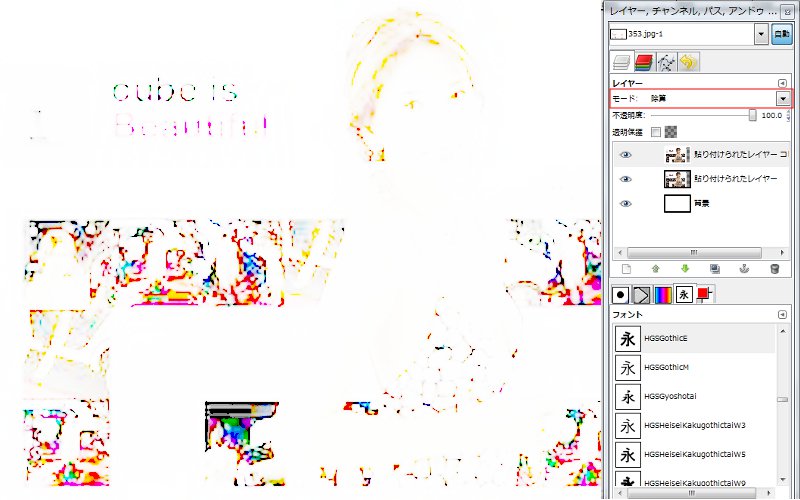
「スクリーン」
操作:「ダイアログボックス」>「レイヤー」>「レイヤーの複製」
操作:「ダイアログボックス」>「モード」>「スクリーン」
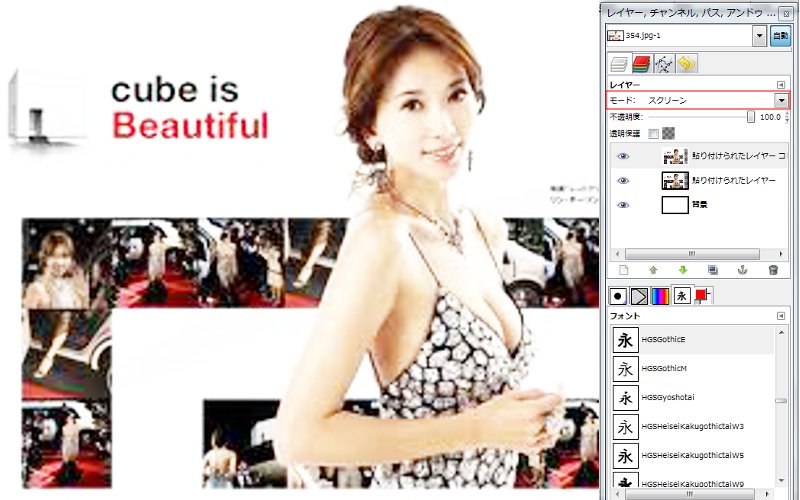
「オーバーレイ」
操作:「ダイアログボックス」>「レイヤー」>「レイヤーの複製」
操作:「ダイアログボックス」>「モード」>「オーバーレイ」
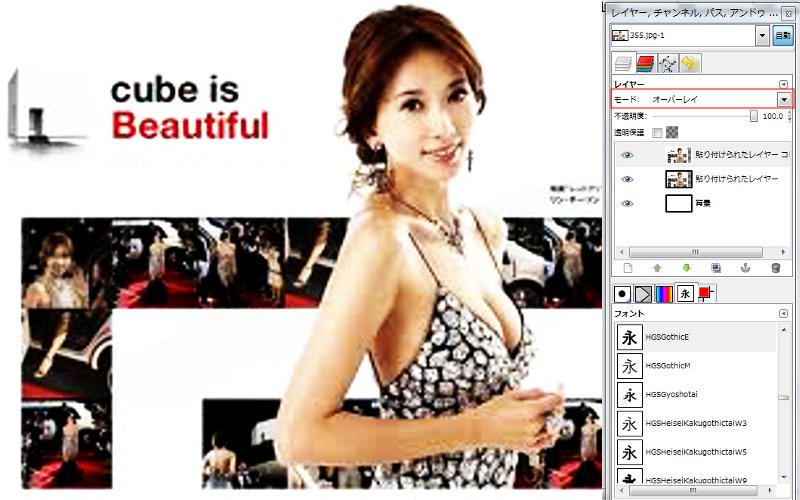
「覆い焼き」
操作:「ダイアログボックス」>「レイヤー」>「レイヤーの複製」
操作:「ダイアログボックス」>「モード」>「覆い焼き」
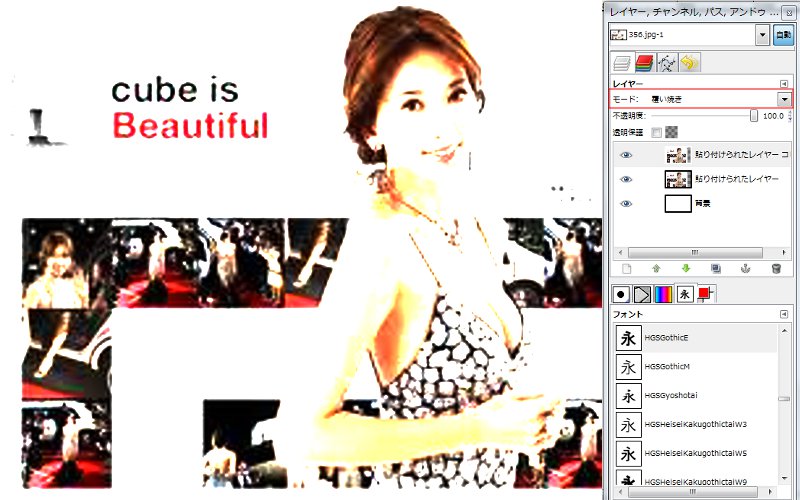
「ハードライト」
操作:「ダイアログボックス」>「レイヤー」>「レイヤーの複製」
操作:「ダイアログボックス」>「モード」>「ハードライト」
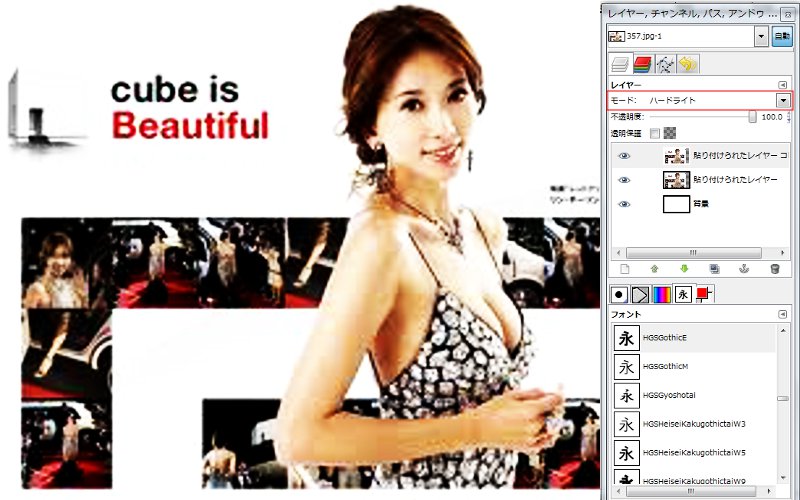
「ソフトライト」
操作:「ダイアログボックス」>「レイヤー」>「レイヤーの複製」
操作:「ダイアログボックス」>「モード」>「ソフトライト」
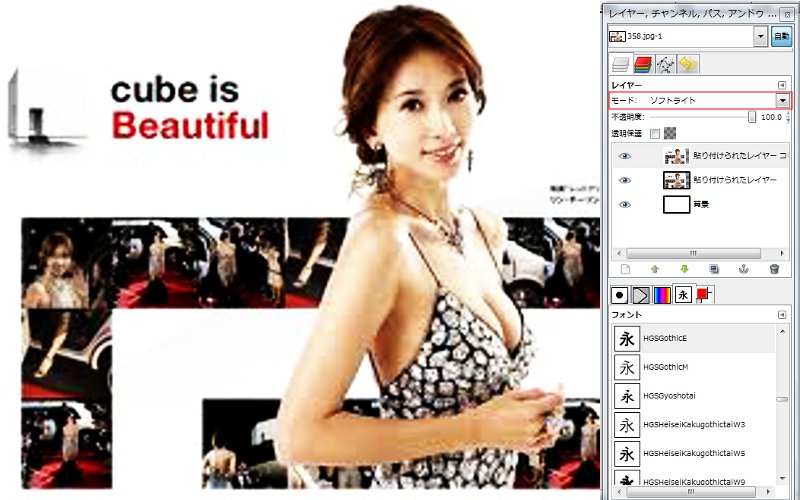
「微粒取り出し」
操作:「ダイアログボックス」>「レイヤー」>「レイヤーの複製」
操作:「ダイアログボックス」>「モード」>「微粒取り出し」
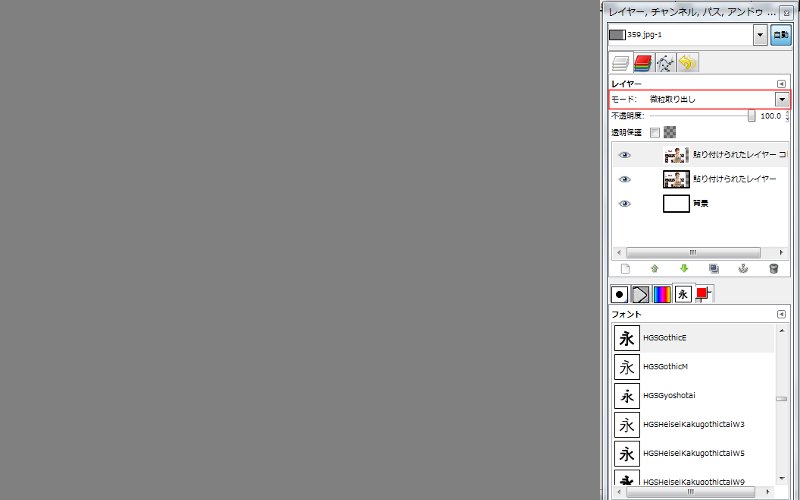
「微粒結合
操作:「ダイアログボックス」>「レイヤー」>「レイヤーの複製」
操作:「ダイアログボックス」>「モード」>「微粒結合
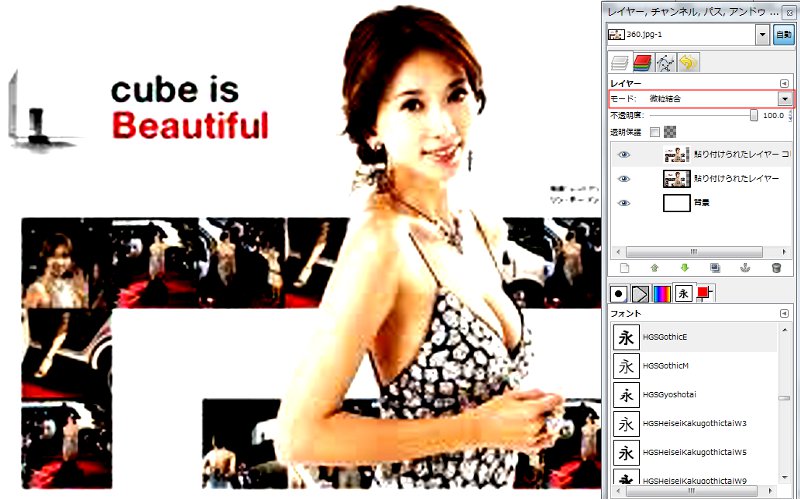
「差の絶対値」
操作:「ダイアログボックス」>「レイヤー」>「レイヤーの複製」
操作:「ダイアログボックス」>「モード」>「差の絶対値」
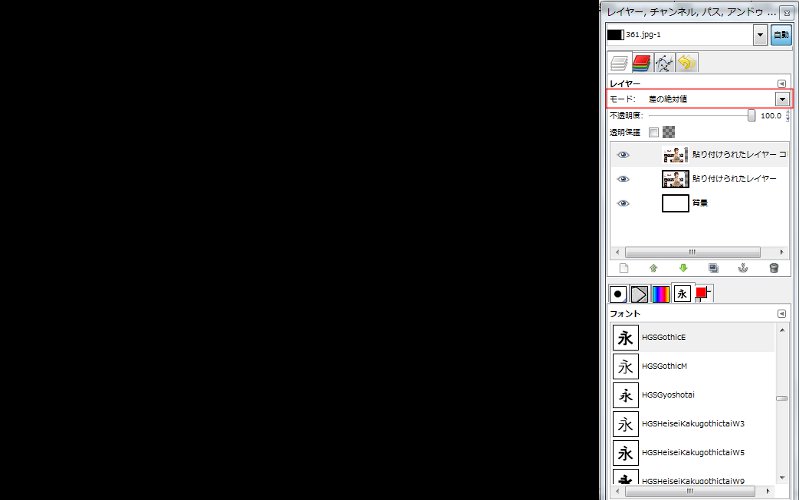
「加算」
操作:「ダイアログボックス」>「レイヤー」>「レイヤーの複製」
操作:「ダイアログボックス」>「モード」>「加算」
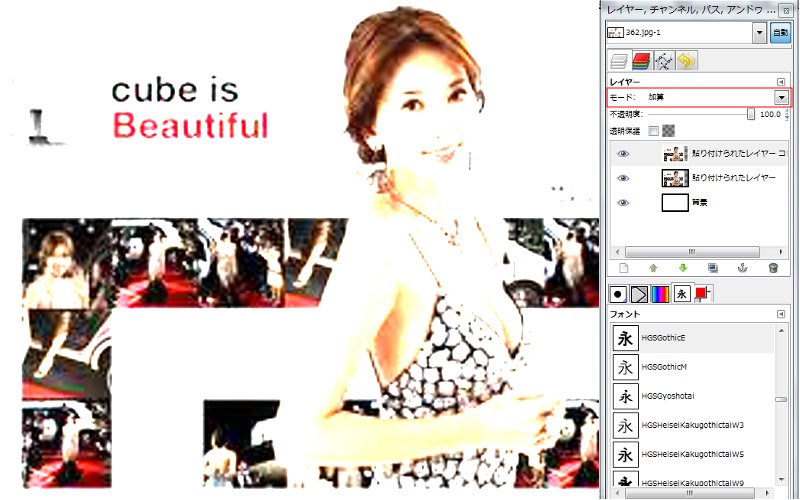
「減算」
操作:「ダイアログボックス」>「レイヤー」>「レイヤーの複製」
操作:「ダイアログボックス」>「モード」>「減算」
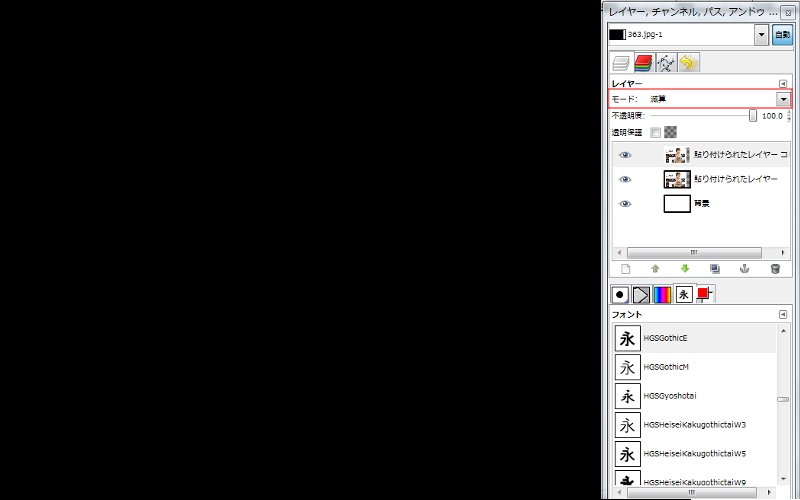
「比較(暗)」
操作:「ダイアログボックス」>「レイヤー」>「レイヤーの複製」
操作:「ダイアログボックス」>「モード」>「比較(暗)」
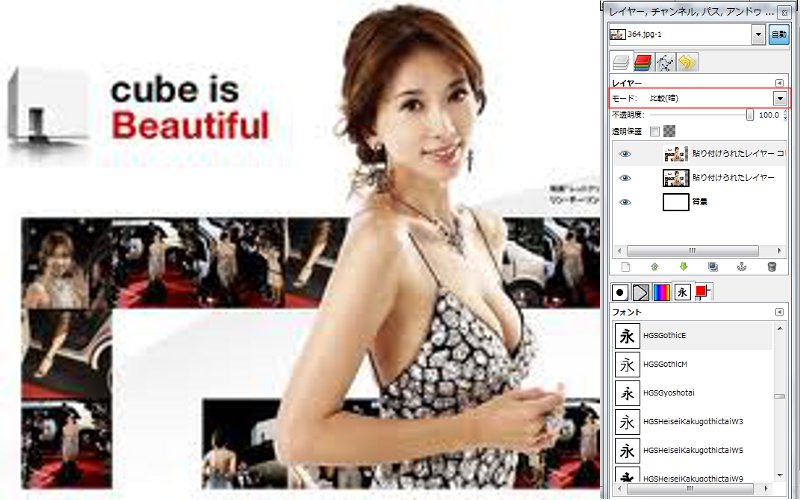
「比較(明)」
操作:「ダイアログボックス」>「レイヤー」>「レイヤーの複製」
操作:「ダイアログボックス」>「モード」>「比較(明)」

「色相」
操作:「ダイアログボックス」>「レイヤー」>「レイヤーの複製」
操作:「ダイアログボックス」>「モード」>「色相」

「彩度」
操作:「ダイアログボックス」>「レイヤー」>「レイヤーの複製」
操作:「ダイアログボックス」>「モード」>「彩度」

「色」
操作:「ダイアログボックス」>「レイヤー」>「レイヤーの複製」
操作:「ダイアログボックス」>「モード」>「色」
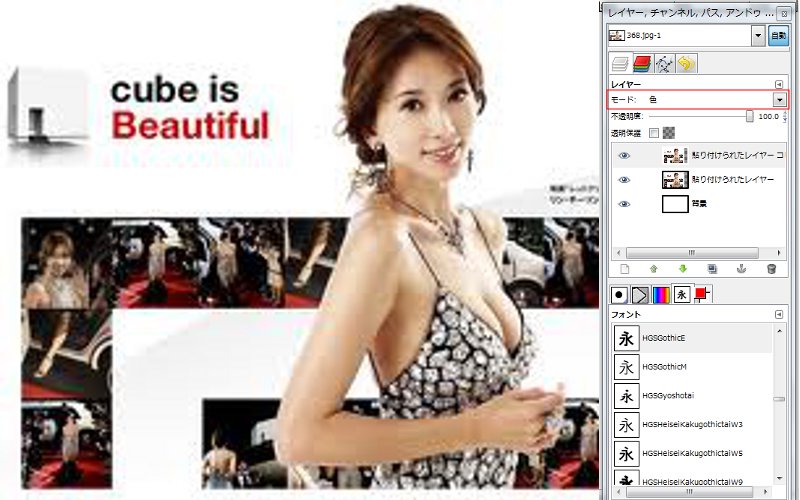
「明度」
操作:「ダイアログボックス」>「レイヤー」>「レイヤーの複製」
操作:「ダイアログボックス」>「モード」>「明度」