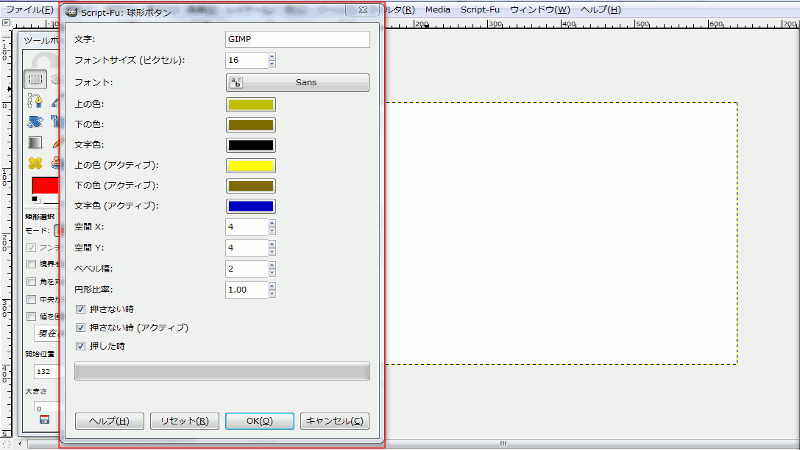ボタンの生成
GIMPでは、Webページの「ボタン」を簡単に作成する事ができます。
「ファイル」>「画像の生成」>「ボタン」をクリックすると、 「アクア」・「シンプルなベベルボタン」・「球形ボタン」の三種類の中から選択できます。
「アクア」
操作:「ファイル」>「画像の生成」>「ボタン」をクリック
操作:「アクア」>「設定」>「OK」をクリック
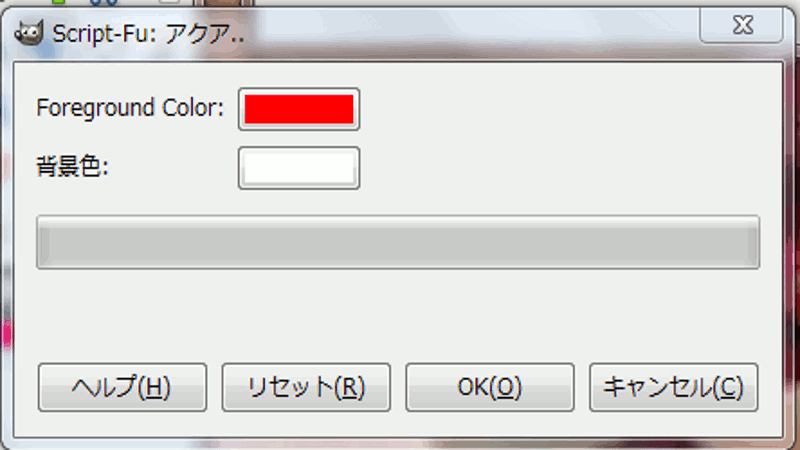
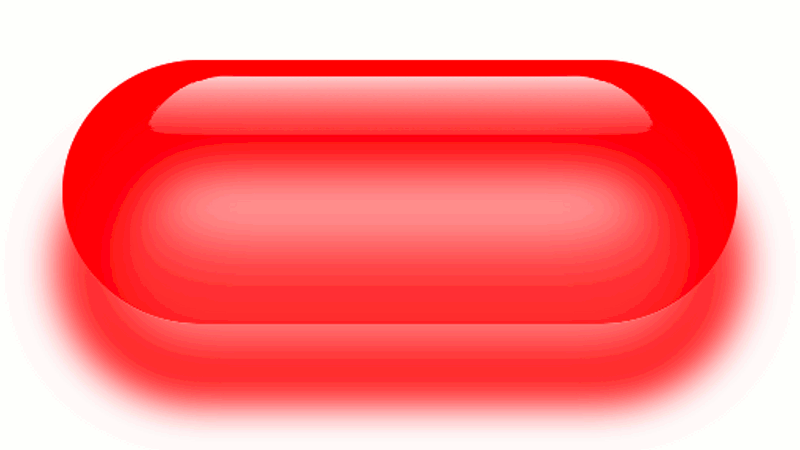
「シンプルなベベルボタン」
操作:「ファイル」>「画像の生成」>「ボタン」をクリック
操作:「シンプルなベベルボタン」>「設定」>「OK」をクリック
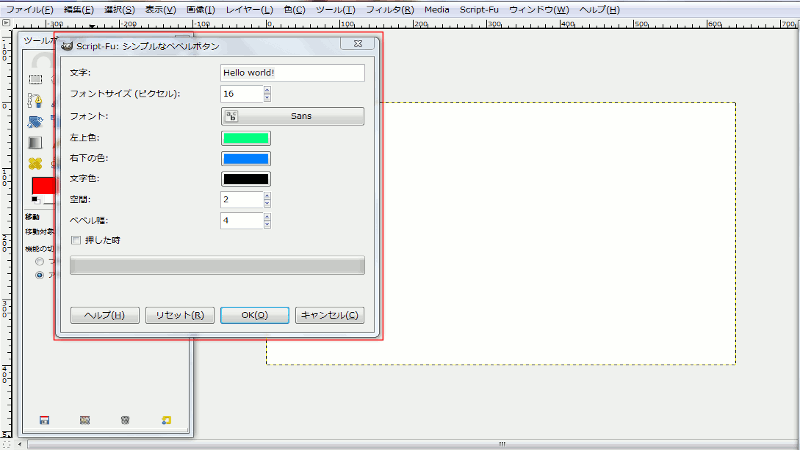

「球形ボタン」
操作:「ファイル」>「画像の生成」>「ボタン」をクリック
操作:「球形ボタン」>「設定」>「OK」をクリック